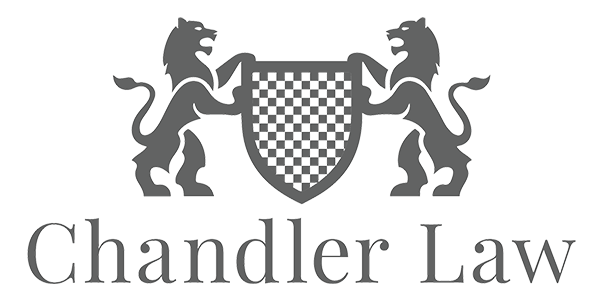E-mail—and by that I mean a massive volume of it—is a fact of life for all law firms these days. While there have been some folks, like Sam Glover at Lawyerist.com, who’ve suggested using other tools for the communications job, or using the Getting Things Done method, lawyers as a group are slow to change, and I doubt that e-mail as a primary communications tool will be disappearing from the legal profession any time soon, despite what some other industries seem to be doing. If we’ve got to live with it, we need to figure out a way to do it as efficiently as possible. And from a risk management standpoint, it makes very good sense to do so. So, what can you do?
First, consider implementing a retention policy in your inbox. As an aside, be aware of what sorts of things get said in e-mail about opposing counsel, your clients, opposing parties, etc… these can be fertile ground in later claims, and offer yet another compelling reason to get rid of things that aren’t necessary or relevant. But remember that e-mail can also help you delineate the boundaries of your representation, and can help you defend a legal malpractice claim, perhaps even support a dispositive motion…. Still, do you really need those e-mails from some random CLE provider from 1 year ago? I seriously doubt that you do. Did you know that you can set up your e-mail client to automatically delete anything over a certain age from your inbox?
But what about things that are old that you do really need to save? You should absolutely be printing those to PDF and storing them electronically, outside of your e-mail inbox. There is no functional difference between a letter to opposing counsel that you or your associate/paralegal/secretary scanned and saved to your networked/cloud-based file management system, and an e-mail to opposing counsel. Granted, the content may not be important—I don’t think you need to save everything, stuff like “will we have breakfast at the mediation?” or “can we move the call to 2pm?” is not mission-critical, in my opinion—but if you think it is, you should print it to PDF and save it in your correspondence folder.
It’s not always practical to do this immediately, and e-mail can, and very often does, pile up very quickly if you’re out of the office for any reason. One way to tackle this problem is to make liberal use of filters, which are rules that you can set up within your e-mail client to shuffle certain e-mails into specified folders that you set up adjacent to your inbox. For example, are you a member of a bar organization that has an e-mail list? You can set up a folder and a filter/rule so that whenever an e-mail is received to your inbox, if it is from that particular e-mail list, it gets automatically routed to the proper folder. This can also be done for particular client matters, although I’ve not personally had such a high volume from one particular client matter that it required an automated filter… typically, this is more of a manual process. But this keeps these e-mails which may or may not be important from clogging up your inbox. Later, as part of your process in closing out a matter, you can go through the e-mail folder and print to PDF anything that needs to be preserved in the client file, and delete the rest.
There are also other tools that could reduce the volume of e-mail substantially. Do you find that your team communicates internally a lot by e-mail? Consider trying a collaboration tool like Slack. Essentially a modern chat server, collaboration tools allow instant, real-time communication and file sharing between team members, and they can be as secure or as open as you like. Sometimes it’s easier to send a quick note than to dial a number and wait for someone to answer to ask them a quick question, and a chat tool can improve responsiveness and reduce clutter in your inbox as well.
I have to admit, I’m guilty of not following my own advice as religiously as I should. But I’m making a vow that 2016 is going to be the year that I get better organized, implement a collaboration tool for internal communications, and shrink my cluttered inbox! If you’ve got another best practices idea that you’d like to share, please e-mail me (haha) and let’s talk.